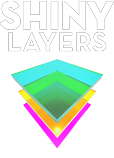Mouse or graphical tablet?
jump to: track pad, mouse, graphical tablet

When you learn a new drawing software, or you you get your training in Photoshop or Illustrator, you will find out that sometimes the mouse or trackpad on your computer limits you in speed and precision.
Here we would like to give you an overview and some tips in the use of pointing devices on Pc or Mac. As an introduction please find this wiki article that explains the basic differences between all common pointing devices.
Track pad
| Most modern laptops feature one and their dimensions and accuracy vary. For using Photoshop or Illustrator we think they lack control and speed. | |
Using the track pad together with a couple of short-cut keys often proves difficult for beginners. |
|
Although Photoshop and Illustrator are fully functional with a track pad, we do not recommend it for use during your learning stage. |
Mouse
| Optical USB mice are now available at low cost for both Pc and Mac. For any design course, we think this is the hardware that is best to start with. Consider using a tablet when you are fully acustomed to it. | |
Most mice feature a scrolling wheel, that can be used as a zoom-in/zoom out tool in various software. Note that the wheel may cover a middle-mouse-button, this is helpfull when learning the 3d packages. |
|
Try to avoid one-button mice as most graphical software makes use of the right-button mouse to access contextual menus. |
Graphical Tablet or Drawing tablet
| Most modern laptops feature one and their dimensions and accuracy vary. For using Photoshop or Illustrator with think they lack control and speed. | |
Using the track pad together with a couple of short-cut keys often proves difficult for beginners. |
|
Although Photoshop and Illustrator are fully functional with a track pad, we do not recommend it for learning new design software. |